A teacher is a life-long learner, a student by nature, and their learning process continues to grow and develop in many ways.
Experiences in their classroom, conferences, people they meet, colleagues, listservs, blogs and people they follow on Twitter or other social contribute to their ongoing learning process of.
All of these various ways of continuing their professional development and learning are generally referred to as their Personal Learning Network (PLN) and Evernote can help you manage all of it.
Here’s how to Evernote, the web clipper, your Evernote email and by following @MyEN can help you manage your PLN.
 Before we start, the first thing you will want to do is to create notebooks to organize your PLN. If you’re working on learning a new pedagogical process or exploring a new curricular idea you’ll want a notebook for that. You can even create a stack of notebooks to keep your entire PLN in one place.
Before we start, the first thing you will want to do is to create notebooks to organize your PLN. If you’re working on learning a new pedagogical process or exploring a new curricular idea you’ll want a notebook for that. You can even create a stack of notebooks to keep your entire PLN in one place.
Once you have the organization elements in place it’s time to get started.
Web Clipper
The web clipper is one of the most amazing tools for keeping yourself and your PLN organized.
As you’re keeping up with the latest topics or research in your area you no longer have to bookmark each page and spend time managing the ever-growing list of bookmarks you’ve accumulated.
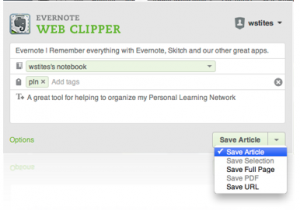 By using the web clipper you can grab not only the URL from the web page, but the entire contents of that page. You can organize yourself right from within the clipper window by adding the page in the appropriate notebook, including any associated tags, even including some notes all from within the clipper window.
By using the web clipper you can grab not only the URL from the web page, but the entire contents of that page. You can organize yourself right from within the clipper window by adding the page in the appropriate notebook, including any associated tags, even including some notes all from within the clipper window.
Unlike other bookmarking or organizational tools, the clipper allows you to store the complete page within your existing notebooks as a note. You no longer have to go back to your browser or bookmarking site to retrieve the content from the page and since you have the entire contents of the page stored within Evernote it is completely searchable.
Everyday our inbox contains numerous messages about things going on in our schools, institutions and from the world at large. People are sharing their thoughts, ideas and insights on all variety of topics and like our bookmarks, your inbox can become a long list of message lacking any real meaningful organization that can help you learn. Even creating folders to help doesn’t help as the information in these emails is separate from your other notes on the topic.
By using your Evernote email address you can better organize these messages and help yourself clear out that inbox.
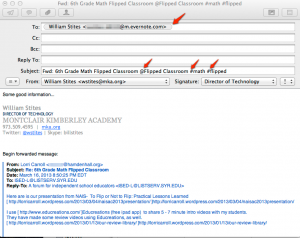 Simply forwarded your emails to your Evernote email address or compose a new message. When you send and email to your Evernote account it will go into your default notebook, however by using the “@” symbol and the desired notebook name in the “Subject” line you can send messages directly to the desired notebook. You can include hashtags (#) to tag your messages as well.
Simply forwarded your emails to your Evernote email address or compose a new message. When you send and email to your Evernote account it will go into your default notebook, however by using the “@” symbol and the desired notebook name in the “Subject” line you can send messages directly to the desired notebook. You can include hashtags (#) to tag your messages as well.
If you are sending a group email you can include the address in the “bcc” field to avoid others getting your Evernote address and sending messages to your notebooks.
Twitter and @MyEN
 A big part of a person’s PLN has to do with their social network and the most popular of these is Twitter. The people you follow on Twitter and the amount of information they share can often be overwhelming and difficult to keep up with. The numerous hashtags that are used on a daily basis as well as “Twitter Chats” that occur at set times during the week provide a wealth of information.
A big part of a person’s PLN has to do with their social network and the most popular of these is Twitter. The people you follow on Twitter and the amount of information they share can often be overwhelming and difficult to keep up with. The numerous hashtags that are used on a daily basis as well as “Twitter Chats” that occur at set times during the week provide a wealth of information.
While you may read something on Twitter you may not have the time to delve deeply into the content of the posting. Let @MyEN help you manage your personal Twitterverse.
By following the @MyEN account and linking your Evernote account with Twitter all you need to do it to include @MyEN in your tweets and those messages will be sent to your default notebook.
Evernote makes learning easier and by using these three Evernote tools you can better manage your personal learning network and better organize yourself as a life-long learner.
How do you use Evernote in your personal learning network?


